How to Search for a Product:
- In the browser choose the category to determine how you will search for the product.
- Type a key word/name in the search field and click search icon
- Select and view the supplied Safety Data Sheet of the product
Your search returned “No Results”:
- Try another search OR scroll to the bottom of the browser page and select “Request an SDS”
- Complete the form and submit it. Should you require assistance completing the form, please speak with you supervisor.
- When prompted, your System Administrator is: